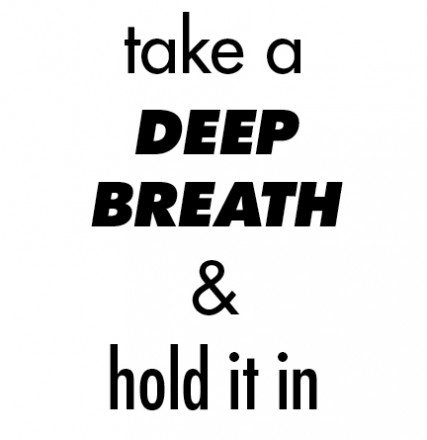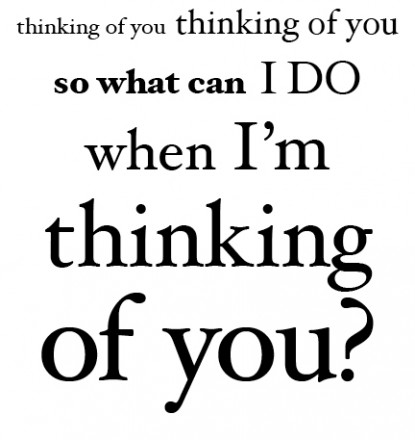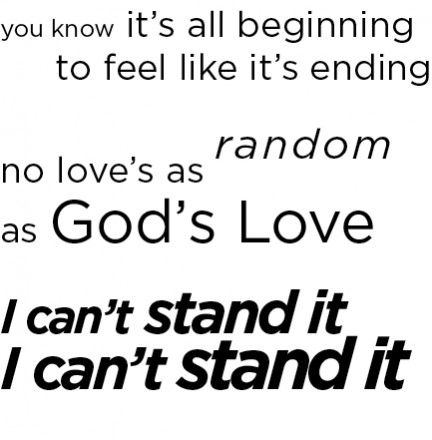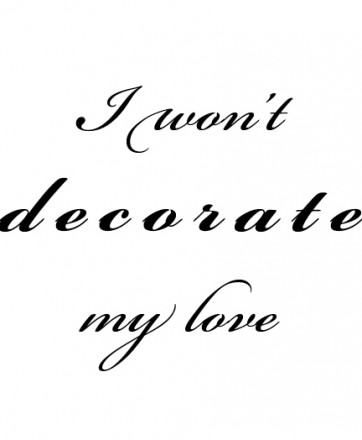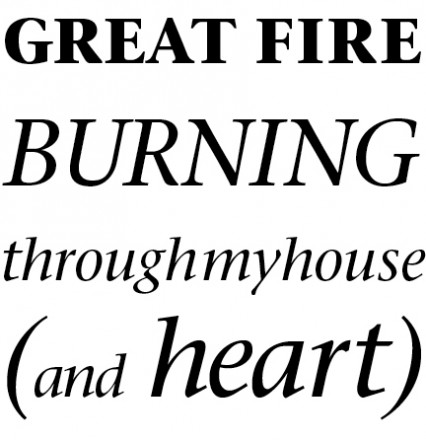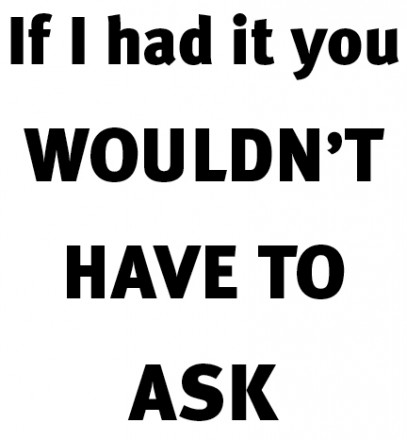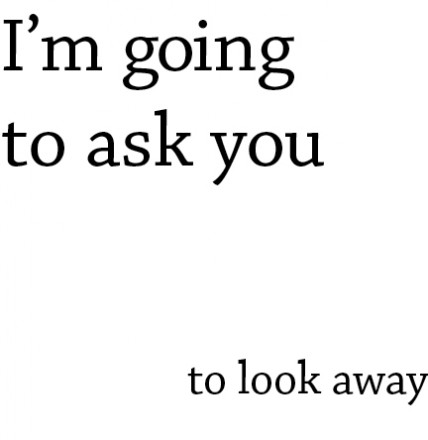Better than the stuff I wrote in 2010 are a bunch of really great articles I’ve read and enjoyed (and have influenced me) throughout the year. Here are my favorites (in no particular order):
Tips on Buying Design by Mike Montiero
“Most people don’t need to buy design. And only about half the people trying to buy design should be. Your designer should be a partner, helping you solve your problem. You have a goal in mind; the two of you work together for a solution. Getting to that solution includes researching the people you want using your object, the market for that object and who, if anyone, is trying to sell that same sort of object. If all of that sounds like a pain in the ass, and it kind of is, then don’t buy design. Hire a production team. You’ll save money.”
User Experience Matters: What Entrepreneurs Can Learn From ‘Objectified’ by Om Malik
“Most companies (including web startups), he said, are looking to “wow†with their products, when in reality what they should be looking for is an “’of course’ reaction from their users.â€
A not-so-brief chat with Randall Stephenson of AT&T by Fake Steve Jobs
“Point of the talk was, when you’re lucky enough to create a smash hit product — when the stars align, and the hardware is great and the ecosystem is great and the apps are great and the whole experience is great, and everything you do just makes everything else better, and you’re totally on a roll and can do no wrong — when that happens, you do not go out and try to fuck it all up by discouraging people who love your product. What you do, instead, is you fix your fucking shitty ass network you fucking shit-eating-grin-wearing hillbilly ass clown!”
We Are All Talk Radio Hosts by Jonah Lehrer
“The larger moral is that our metaphors for reasoning are all wrong. We like to believe that the gift of human reason lets us think like scientists, so that our conscious thoughts lead us closer to the truth. But here’s the paradox: all that reasoning and confabulation can often lead us astray, so that we end up knowing less about what jams/cars/jelly beans we actually prefer.”
The Measure of a Designer by Nancy Sharon Collins
“From my mother, I learned perfect composition and can identify incorrect measurements down to a 64th of an inch with my naked eye. In the cold O.R. at New York’s Lenox Hill Hospital, the Park Avenue plastic surgeon was chagrined when I said I wanted to tell them where I wanted the two new concentric circles that would be my nipples and areola to be placed. We argued—the surgeon’s assistant wanted to measure and I said, no, this has to be done optically. Thus I stood buck-naked before a mirror and the 12-member surgical team, with a Sharpie marker in my hand. To my satisfaction, when the surgeon’s assistant measured my work with his millimeter ruler, it was quantifiably perfect.”
I Jump for Cash Bitch by Robert Schaefer
“You have until 10am tomorrow morning to send me the business card artwork or you will hear from my lawyer. I am sick to death of dealing with you designers. Being able to draw and dressing like women doesn’t make you special.”
So You Need a Typeface by Julian Hansen
Design Thinking: A Useful Myth by Don Norman
“A powerful myth has arisen upon the land, a myth that permeates business, academia, and government. It is pervasive and persuasive. But although it is relatively harmless, it is false. The myth? That designers possess some mystical, creative thought process that places them above all others in their skills at creative, groundbreaking thought. This myth is nonsense, but like all myths, it has a certain ring of plausibility although lacking any evidence. Why should we perpetuate such nonsensical, erroneous thinking? Because it turns out to be a very useful way to convince people that designers do more than make things look pretty. Never let facts stand in the way of utility.”
The Evaporative Cooling Effect by Xianhang Zhang
“The Evaporative Cooling Effect is a term I learned from an excellent essay by Eliezer Yudowsky that describes a particular phenomena of group dynamics. It occurs when the most high value contributors to a community realize that the community is no longer serving their needs any more and so therefore, leave. When that happens, it drops the general quality of the community down such that the next most high value contributors now find the community underwhelming. Each layer of disappearances slowly reduces the average quality of the group until such a point that you reach the people who are so unskilled-and-unaware of it that they’re unable to tell that they’re part of a mediocre group.”
Google Maps and Readability by Justin O’Beirne
“For months, I’ve been trying to figure out why Google Maps’s city labels seem so much more readable than the labels on other mapping sites.”
Explain the Internet to a 19th Century Street Urchin by Doogie Horner
Why Pioneers Have Arrows in Their Backs by Steve Blank
“Over time the idea that winners in new markets are the ones who have been the first (not just early) entrants into their categories became unchallenged conventional wisdom in Silicon Valley. The only problem is that it’s simply not true.”
The Design Lesson: 1 of 1 by Andy Rutledge
“In graphic design, nothing is what it actually is. Everything other than content is representative of something else. Additionally, much of the content is also merely representative of something other than what it actually is.”
Why Innovation is Beginner’s Luck by G. Michael Maddock and Raphael Louis Vitón
“‘You can’t read the label when you are sitting inside the jar.’ This is how we like to describe the myopia that comes with being an expert. And odds are you are a myopic expert. That makes you vulnerable to people who come into your industry from the outside, and it limits your ability to come up with revolutionary new products.”
Build What Had Previously Not Been Possible by Jason L. Bapiste
“If you’re an entrepreneur looking to change the world it all seems to start with a simple little idea. It may seem as if the idea sprung up instantly, but it’s most likely a compilation of building blocks. Over the course of history new building blocks become available, which allow us to build companies that weren’t possible before. The crucial part to changing the world as an entrepreneur is to use these new building blocks to build what had previously not been possible. When looking at an idea it’s useful to ask yourself: ‘Would it have been possible to build this company 12-18 months ago?'”
Ideas Are a Commodity, It’s Execution Intelligence That Matters by Rob Adams
“One characteristic I run into when sorting this out with companies is an obsession around the uniqueness of the idea. Somehow there’s an urban legend that has denigrated to an obsession that the idea is king; it is what will make or break the new offering. The idea somehow must be unique and stand-alone in its market. The simple act of describing it needs to cause people to take out their wallets and give you money –or- cause your competitors to copy it. Prepare to be disabused of that notion. Your idea doesn’t matter.”
Engagement, Entertainment, or Get The Task Done: Cognitive, visual, and motor loads in UX design by Susan Weinschenk
“A traditional human factors concept is the idea of loads. A load refers to how much work you are requiring. In human factors terminology, we talk about cognitive loads (thinking, memory), visual loads (perceiving, noticing), and motor loads (keyboard, mouse, pointing). When you are designing to make something easier or simpler, you want to lower these loads. But sometimes you can’t lower all three loads. Often usability work is about finding the right balance in the three types of loads.”
Usability Ain’t Everything—A Response to Jakob Nielsen’s iPad Usability Study by Fred Beecher
“The conclusion of the Nielsen Norman Group’s April 2010 study of iPad usability is that it has problems and more standards are the solution. Yes, the iPad is imperfect, but resorting to standards as the solution is an antiquated reaction that fails to consider how interactive systems have evolved. We’re not Usability Engineers anymore (not most of us, anyway); we’re User Experience Designers. Experience is more than just usability.”
The Touch Gesture Reference Guide by Luke Wroblewski
The Secret to Great Work is Great Play by Garr Reynolds
“We must abandon the notion that work (or study) and play are opposites. Work and play are inexorably linked, at least the kind of creative work in which we are engaged today and hope to prepare our children for.”
Software Sea Change by Guy English
“The thing is these people don’t buy Applications, they download Apps. “Software†is dead, don’t bother putting that word on a sell sheet. Have you written “a program†recently? That’s nice, find a place in line behind all the other nerds but try not to step on the Coke-bottle glasses they tend to drop. “Oh … you’ve developed an application … is it something my doctor would know aboutâ€? People, lots and lots of people, people who have no idea what software even is, will download Apps like they’re snacking on potatoe chips. What’s my proof? Well, two million downloads of an App in a week supports that and I’d argue that a total of three billion Apps downloaded backs up my argument too. Also, I spell potatoe with an ‘e’, as God intended, so you know I’m right about this.”
11 Principles of Interaction Design Explained by Paul Seys
What Apple Needs to Do Now by Adam Greenfield
“I want to use the strongest language here. This is a terribly disappointing renunciation of possibility on Apple’s part, a failure to articulate an interface-design vocabulary as “futuristic†as, and harmonious with, the formal vocabulary of the physical devices themselves. One of the deepest principles of interaction design I observe is that, except in special cases, the articulation of a user interface should suggest something of a device, service or application’s capabilities and affordances. This is clearly, thoroughly and intentionally undermined in Apple’s current suite of iOS offerings.”
Opinions vs. Data by Lukas Mathis
“If there’s one thing we should all take to heart, it’s that humans are strange: They rarely behave the way we expect (or want) them to. Testing often reveals issues we would never have found out by merely thinking about a design. Conversely, something that looks wrong might actually work perfectly well.”
What else should be on the list? Please leave suggestions (articles, not presentations, videos, books or book excerpts, please) in the comments.